Description
Linear referencing in the ESRI(R) ArcGIS(TM) Desktop products– ArcInfo(TM), ArcEditor(TM), and ArcView(R) –enables users to create, manage, display, query, and analyze data whose relative position has been modeled along a linear feature. Linear referencing in ArcView allows users to display and query route and event data. Linear referencing in ArcEditor and ArcInfo supports creation and editing of route data. Linear referencing in ArcInfo provides a variety of event geoprocessing operations that allow event data to be spatially analyzed.
You will learn how to:
- Create route data from existing line data.
- Calibrate routes with points.
- Migrate existing route data to a geodatabase.
- Display hatches on linear features.
- Find and identify route locations.
- Display route events (dynamic segmentation).
- Edit route and event data.
Perform a variety of geoprocessing operations with event data.
Begin by following the quick-start tutorial to get an overview of how to execute the basic linear referencing functions. If you prefer, jump right in and experiment on your own. When you have questions, you will find concise, step-by-step answers inside, fully illustrated, to help you complete a task.
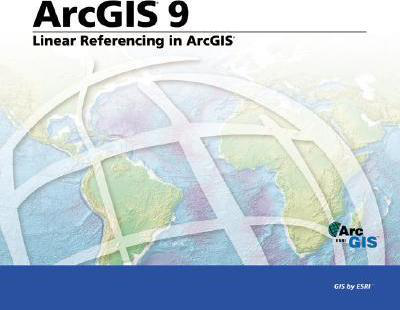
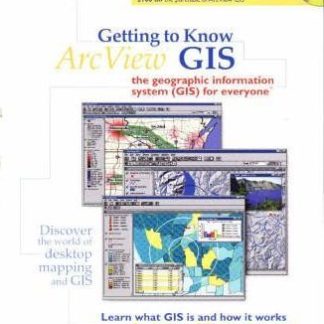
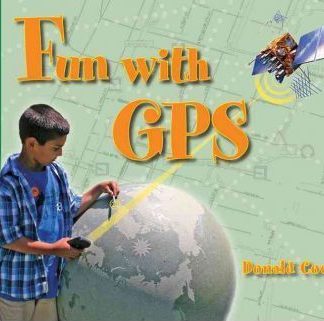
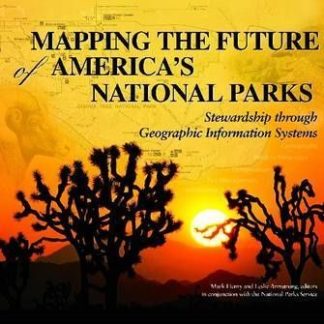
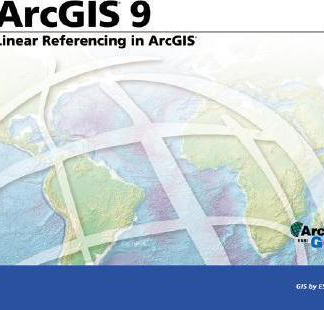
Reviews
There are no reviews yet.